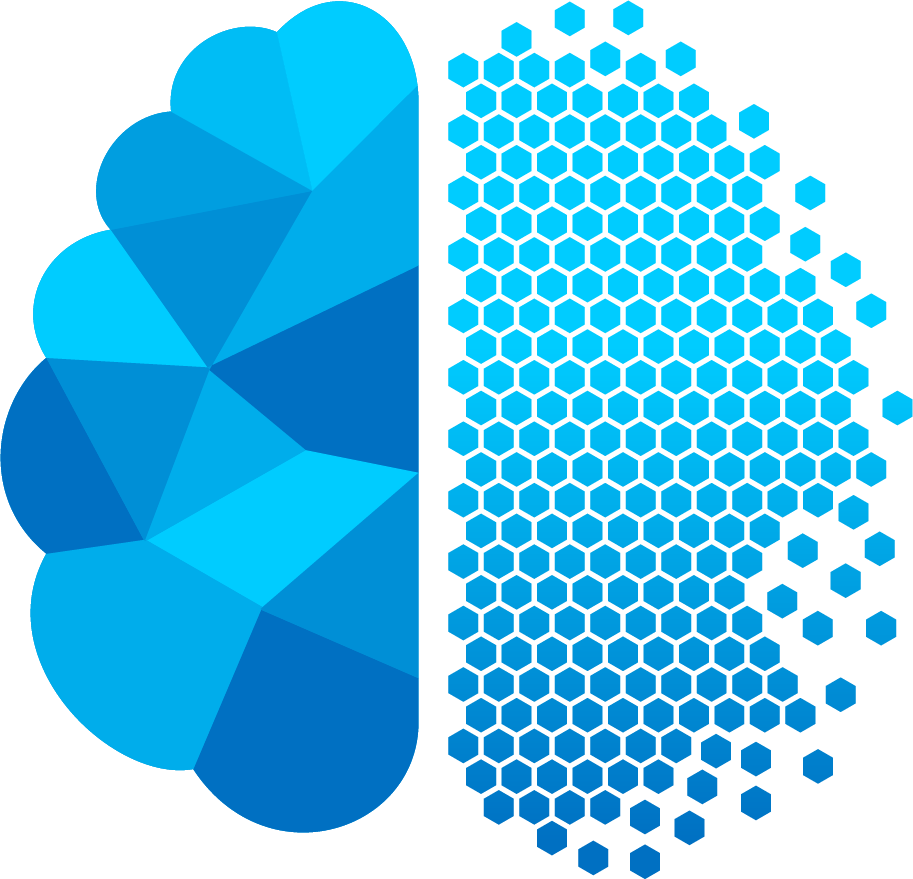There’s an App for That
If you are subscribed to Digital Dayz, you already know that too much screen time can affect our physical and mental health. You already know that our phones and mobile devices can introduce distractions into our lives that take us away from the things that matter most.
Perhaps you are considering a smartphone alternative but aren’t quite ready to purchase new hardware?
Maybe you already own a fairly new smartphone with a lot of contract time left on it.
Many of us would like to try a minimalist device before committing to one.
Did you know that you can easily and instantly turn your existing smartphone into a minimalist phone with the simple installation of an app? That’s right; there’s an app for that!
Read on to discover how you can turn your Android or iPhone into an alternative light phone for much less than the cost of investing in a new device.
Two Apps for Instant Minimalism
Whether you use an Android phone or an iPhone, there are apps (generally known as “launcher apps” because they replace the standard home screen and launcher icon interface) that you can install for free that will provide instant minimalist features so that users can discover for themselves if this approach will help them in their efforts to reclaim their lives from digital distractions. While there are various options for either platform, we want to introduce you to two that we feel stand out among the rest.
Minimalist Phone App for Android
If you are looking for smartphone minimalism similar to the Wisephone or the LightPhone, which we have covered previously, allow us to introduce the minimalist phone app. This app for Android promises to turn your phone into a light phone alternative, allowing you to try out this type of operating system and see if it’s for you.

The basic idea behind the app is to remove distractions and help users focus on what’s important by replacing the home screen with a simple, text-based menu interface. The idea is that the colored logos train our brains to associate them with “stimulation,” tempting us to tap them and waste time. This is the same type of interface used by the various light alternative phones.
Some Features
Other than minimizing the home screen interface, the app also allows you to set in-app time reminders that either prompt you or just exit the app. Mindful Extension Delay delays an app opening and shows a timer asking if you are sure you want to open it. You can also use a notification filter to filter certain notifications according to criteria. For further restriction, apps can be hidden from view or even completely blocked for up to 30 days.
The Price
Minimalist phone app comes with a 7-day free trial, after which the user has the option of subscribing at $4.99 per month, or $21.43 for 12 months. There is also a one-time purchase option for $29.99.
Blank Spaces for iPhone
If you are an iOS user and want to give mobile-device minimalism a try, we recommend the Blank Spaces App as a good starting place. This app functions basically the same as the minimalist phone app with a similar feature set. Again, the idea is to declutter your home screen and remove all distractions from sight in order to help users focus on what’s most important to them on their phone. The homescreen is similar to others like it with plain white text on a black background as the default setting.
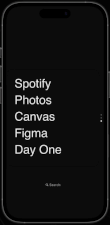
Some Features
Blank Spaces offers the same minimized launcher interface, replacing the home screen. But it appears to offer a little bit more customization capability, including the ability to add and customize widgets. Users can create ‘pages’ with up to 10 app widgets on them and can even stack multiple widgets to accommodate an unlimited number of apps. Users can also lock distracting apps which then must be intentionally unlocked for a desired interval.
Initial setup is required to create the desired home screen and app/widget pages which creates a little bit of work to get up and running. But setting this up appears to be very easy to do, and the payoff is a custom experience suited specifically to the user. One user discovered that he could even add colorful emojis to the app names to give them something of an ‘icon’ and make them stand out a little bit more.
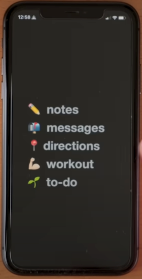
Source: Tim Koa.
The Price
According to the details page for the app at the Apple App Store, current pricing is $3.99 per month, or $17.99 per year, with an available special offer lowering that to $12.99, or $23.99 for a lifetime subscription.
Conclusion
In our opinion, these apps have multiple advantages and few drawbacks for those who are seeking this kind of experience. Perhaps the biggest benefit that we see is the ability to tailor a light alternative phone solution to one’s own needs, right down to the slightest detail, without the need to invest in new hardware. While alternative phone solutions come with their own set of limitations, using an app allows users to decide for themselves what to include and what not to include. Finally, the ability to try out this technology without committing to a more permanent solution is certainly worth the small price of the app.
If you would like to learn more about actually replacing your smartphone with an alternative device, read Smartphone Alternatives: A Side-by-side Comparison of Light Phone III vs. Wisephone II
It’s Your Turn!
Share YOUR comments and thoughts on the tech products that you have found helpful in the Comment section below!
And check out more Helpful Tech blog posts for living your Ideal Digital Life today!
An Exploration of the Ghost Phone Pro
3 Pros and 3 Cons of The Light Phone III
Smart vs. Wise – A Preview of the Wisephone II From Techless