Bark App vs. Kidslox
Digital health is more than any product. It’s a choice, a mindset, a lifestyle, a virtue, and a state of being that results from all of these things. Of course, digital unhealthiness can be avoided by simply abstaining from the use of computers and mobile devices. For this reason, many families choose not to use it at all, or at least not to introduce any digital tech and mobile devices to children until a certain age. This is a good policy that continues to work well for many.

But for families or organizations that need or choose to use digital tech for some reason, achieving health in this area often involves the use of various products and tools, especially when there are children and young people involved who are still learning to make good choices, still developing a healthy mindset. For this reason, many are searching for hardware or software to help implement and deploy their values into daily life. In times past, the problem was that good solutions were scarce. Fortunately, there are many new tools available today. In fact, there are so many that the bigger problem now is choosing from all of the available options. In this article, we will introduce two parental control type products that have potential to help your family, church, or really any group or organization make digital health a reality.
Let’s begin with Bark.
- Bark
Bark Technologies was founded in 2014 in London by private entrepreneurs. The Bark suite of products grew quickly mainly through acquisitions. Today they offer an App, a Phone, a Watch, and a Home solution built around a router, similar to the Synology router that we reviewed previously.i
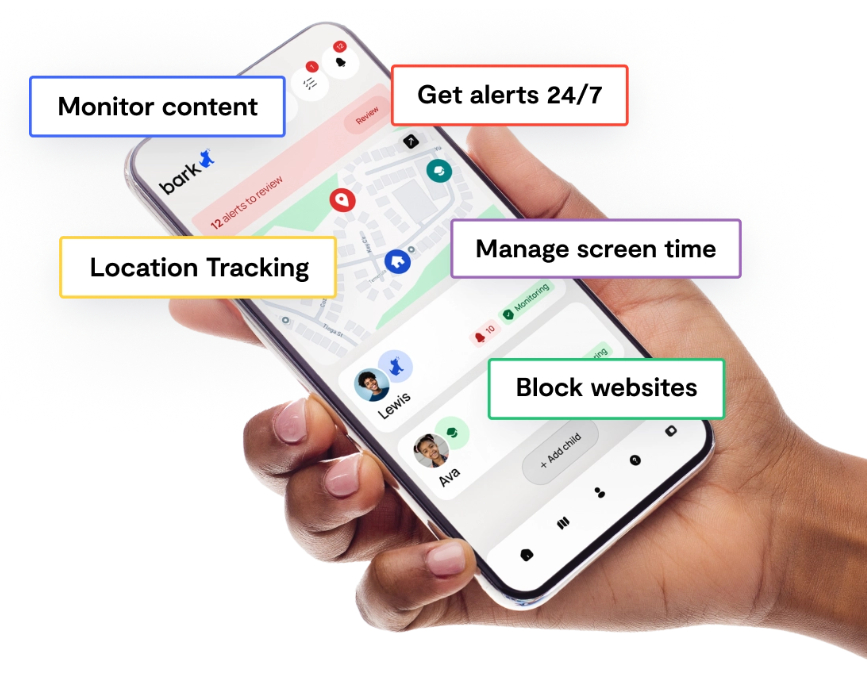
Image from: Bark.
Let’s review the app as it compares best with our comparison product, is the most flexible way to deploy Bark tools, and it also includes most of the features and functionality that their other hardware products offer. We will only summarize as needed for review and comparison purposes here, as complete information about Bark App and their other other products is available at their website.
- Compatibility
The Bark App works by installing it on the parent’s or controller’s device, and then on every child’s or user’s device, connecting them together at setup. Currently, the app can be installed on almost anything including iPhones and iPads, Android phones and tablets, most laptops and computers,ii Chromebook, and even Kindle Fire tablets. This makes it great for families or groups where various devices and platforms are being used. One caveat for iOS users is that because of iOS security policies, a computer is required in order to be able to monitor iOS devices with Bark Premium.
- Features and Functionality
From here, features and functionality depend on which plan you subscribe to. If you choose Bark Premium, you get :
- Monitoring of texts, chats, email, YouTube, and 30+ apps.
- Alerts for issues like cyberbullying, online predators, suicidal talk, and more.
- Location sharing and tracking with alerts and check-ins.
- Screen time schedule management.
- Web filter with blocking of sites and apps.
- Free access to Talkspace Go
Bark Jr. does everything except the first two (monitoring and content-based alerts).
- Monitoring and Alerts
Bark Monitoring works by giving the app full access to the child or user’s device, email accounts, and apps. It uses AI to scan content, providing the parent or controller with real-time alerts if objectionable material or communications are identified. Interestingly, the app does not provide parents or controllers with the same full access that the app has. Therefore, it lacks complete monitoring options such as viewing all emails or entire text conversations. This is part of a design philosophy that seeks to strike a balance between monitoring and child or user privacy. Obviously, this is desirable if it reflects the family or group philosophy. If it doesn’t, for example if a family doesn’t feel that young children should have that kind of privacy, then this could be an undesirable feature.
- Location Sharing
Bark location sharing allows real-time location tracking, alerts upon leaving or arriving somewhere, and even shows the speed of travel so it can be determined whether they are walking, bicycling, or driving. Check-ins can also be requested so children or users can indicate their arrival at home or somewhere else.
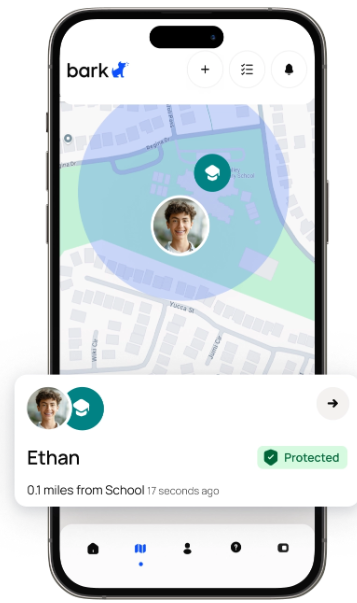
Image from: Bark.
- Screen Time Management
Screen Time Management on Bark works by setting routines for every day of the week. This involves designating blocks of time as school, free time, bedtime, etc. and then defining what apps and websites are available during those times. Games and social media can be blocked during the school day, for example. Parents or controllers can also hit an internet pause button at any time to temporarily disable it.
- Web & App Filter
Web & App filtering allows parents or controllers to enable and disable apps and block websites as needed on the device. Content can also be filtered by blocking comprehensive categories such as Games, Health & Medicine, Sexual Content, Social Media, and Streaming Services, etc. When toggled, these categories will block any app or website in the category.
The filter also provides real-time alerts in case the child or user attempts to connect to a blocked site. There is also a toggle that enforces the “safe search” setting on search engines and block any that don’t offer that.
All of this is customizable through the screen time schedule so that rules can apply at certain times but not others if desired.
- Talkspace Go
Bark has partnered with a company called Talkspace to provide free access to their mental health therapy resources via the Talkspace Go app. Talkspace offers articles, live classes with therapists, and other self-guided therapy options that promise to “help you gain confidence, connect with the important people in your life, and achieve your personal goals”.iii Parents may want to evaluate this resource before making it available on their children’s devices.
- Weekly Reporting on Screen Time
Bark App provides the controller with weekly reports on users’ screen time use. This information can be used to inform conversations about digital health with children or users.
- Pricing
At the time of this writing, the Bark. Jr subscription is $5/month and Bark Premium is $14.00/month. Both subscriptions begin with a 7-day free trial.
- Pros & Cons
In our opinion, the major advantages of a system like this are the cross-platform compatibility and the affordable price. The major disadvantage we see here is that Bark doesn’t give parents access to all history, websites visited, all emails, etc. Only alerts. For many parents, this may be all they are interested in. For others, this will be a deal breaker. One online commenter said, “If child privacy is a corporate goal then they’ve picked the wrong product to sell.”iv
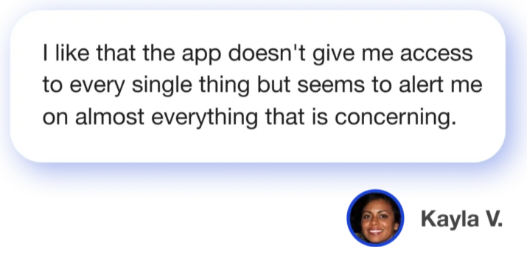
Image from: Bark.
Another possible disadvantage is some possible network latency (slowness) on mobile devices related to the Bark VPN connection.v Some users online have reported this issue.vi
Now let’s take a look at Kidslox.
- Kidslox
Kidslox was founded in 2013, also in London, UK, and was funded by Charlotte Street Capital, a startup lender focused almost exclusively on new software companies. Company information is relatively hard to find online, but one site says they are fairly small with 11 employees and $0-$10M a year in revenues.vii

Image: From Kidslox.
- Compatibility
Kidslox is designed exclusively for mobile devices running Android (version 10 or higher at the time of this writing) or iOS (version 12 or higher at the time of this writing). It does not run on desktops, laptops, Chromebooks, Kindle Fire, or other devices unless they are running one of those two mobile operating systems somehow. That makes this option useful only for mobile-focused families or organizations.
- Features & Functionality
Kidslox bills itself as the “Best Parental Control Monitoring App” for mobile devices.viii Features are typical of other parental control solutions for mobile operating systems.
- Screen Time Limits
Screen time limits allows parents to set daily limits on device usage. The functionality is simple. When time is up for the day, the device simply locks down with a lock logo on the screen and becomes unusable. The device sets a 2 hour limit on weekdays and 3 hours at the weekend. But parents can customize this to individual and to the day of the week. The child or user does have the ability to click a button to request more time, at which time the parent or controller can approve or deny the request.
Time rewards allows parents to set tasks on the child’s device. Children can send a ‘task complete’ message to claim their reward and the parent can approve or deny. The reward adds an amount of time that the parent presets to their screen time for the day.
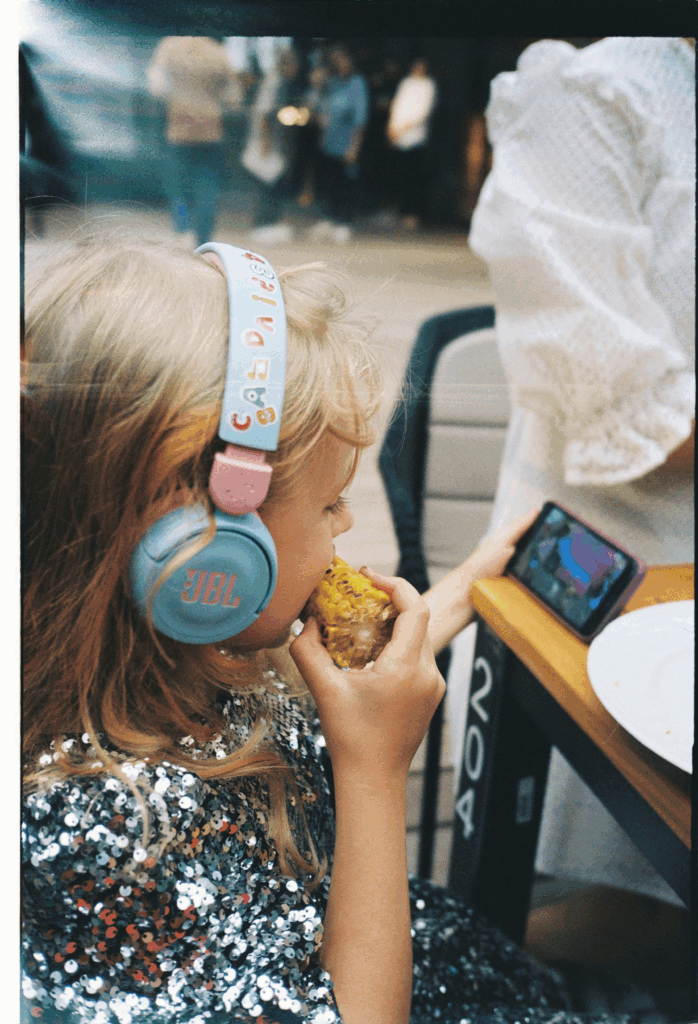
- Monitoring & Reports
Device usage reports are available for parents that include fairly complete information. Kidslox will report complete web browsing history including web searches, videos watched on YouTube or elsewhere, screen time used, and app usage including any apps installed. If your child has an Android device, Kidslox Telescope allows parents to see screenshots from the device from throughout the day and also at any time on demand. Because of built-in security features of iOS, this functionality has been discontinued on that platform.
It’s important to note that Kidslox does not offer monitoring on texts, calls, or social apps. Whereas Bark at least provides objectionable content alerts, Kidslox offers zero visibility here.
- Lockdown features
Parents can lock their children’s devices down at any time with the tap of a button. They can also customize Lock Mode to allow certain apps to work when the device is locked. Schedules can also be set to lock the device during certain hours such as school or bedtime. No more worrying about if the device is being used when it shouldn’t be.

- App Control
App Control is fairly granular and allows parents to block apps individually, by category, or entirely. For example, internet or social media apps can be blocked as a category. Schedules can also be set to determine when certain apps are available and when they’re not.
- Web Filter
Web filtering works pretty much as expected with adult and other content categories blockable. Blacklist functionality allows parents the ability to block additional sites of their choosing. The feature also allows complete internet access blocking. Like Bark, users can enforce Safe Search functionality. The YouTube protection features allow parents to enforce YouTube’s built-in Restricted Mode,ix review the channels and videos children are watching and set scheduled use times as well.
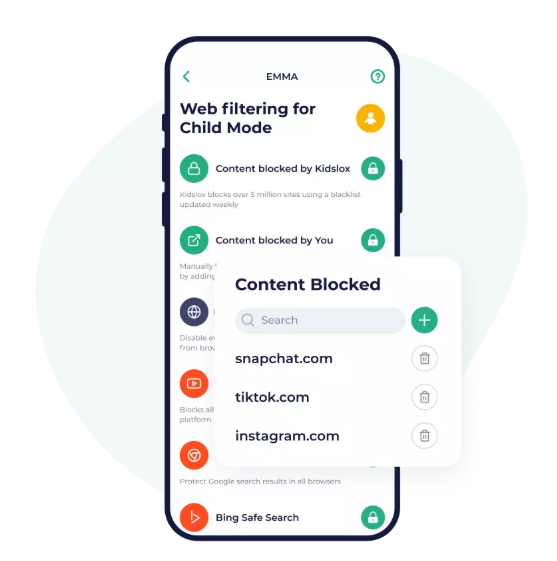
Image: From Kidslox.
- Location Tracking
Location Tracking allows real-time GPS location tracking of the device. Parents can also review location history. Geo-fence zones can be configured to get notifications when the child arrives at or leaves the area (such as school). Parents can track up to 10 children/users with this feature.
- Pricing
At the time of this writing, the Basic Subscription is $4.29/mo. Billed annually at $49.99. The Family subscription is $6.79 per month, billed annually at $79.99. The Basic subscription is for one device, and the Family subscription includes up to 10 devices. The Basic plan also has limited functionality. See here for more details.
- Pros & Cons
Kidslox seems to excel at global or high-level control features such as complete app blocking, total device lockdown, categorical web filtering, etc. While schedule controls are fairly granular, and web filter reports are very detailed, control features are less granular on Kidslox.
Disadvantages include little or no support for a co-parent device/account, limited support on iOS vs. Android devices, no support on desktop or laptop computers, and a total lack of monitoring capability for phone calls, inside texts, or in social apps. Some users online have complained of bugs and trouble getting support from the company as well.x Politically sensitive users may appreciate or take issue with Kidslox’s stated support for Ukraine on their website.
- So how do they compare?
Bark App emerges as the more capable of the two, with more features and functionality overall, and more hardware compatibility. Both suffer from limitations on iOS devices, but this seems to be unavoidable due to Apple’s tight control over third-party app monitoring and controls. Kidslox seems to be more upfront about iOS limitations while Bark users seem to find out on their own and then complain about it online.xi Our conclusion is that Kidslox is better suited for families focused on mobile devices who are also content with more global or high-level controls with less granularity. Bark is more flexible for families or groups with different devices, where the parents or controllers are looking for more details and functionality overall.
iBark Technologies acquired the former Router Limits home router product and software in 2021.
iiBark App will run on any laptop running macOS, Windows, or ChromeOS. Other desktop Linux or FreeBSD and variants are not supported.
iiihttps://play.google.com/store/apps/details?id=com.lasting.connect&hl=en-US
ivFirst post by user koahiut at https://www.reddit.com/r/parenting_tech/comments/1buy7yy/my_experience_with_bark_app/
vSee https://www.bark.us/blog/what-is-a-vpn/ for more information.
vihttps://www.reddit.com/r/parenting_tech/comments/1buy7yy/my_experience_with_bark_app/
viihttps://leadiq.com/c/kidslox/5a1da9c623000053009e1dfd
viiihttps://kidslox.com/
ixYouTube’s Restricted Mode blocks mature or inappropriate content from appearing in search results, suggested videos, or other areas on the platform.
xReviews at https://www.trustpilot.com/review/kidslox.com are overwhelmingly negative.
xiSee Trustpilot reviews for Bark at https://www.trustpilot.com/review/bark.us